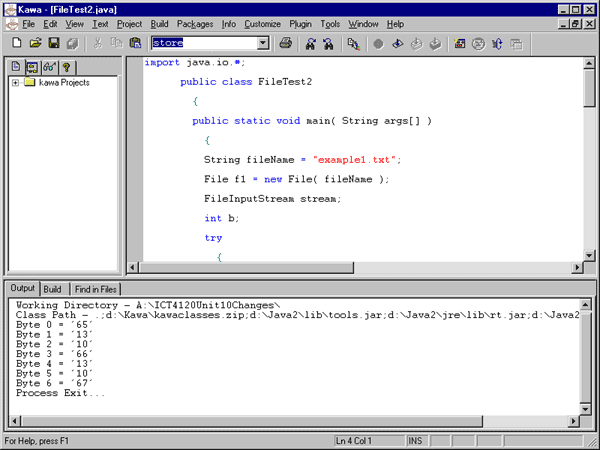Content |
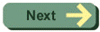 |
Example of reading bytes from a FileInputStream Consider a text file example1.txt containing the following:
We can write a program to display the numeric value of each byte in this file. The output of the file is as follows:
The bytes with values 13 and 10 correspond the characters to carriage return ( <cr> ) and new-line ( <nl> ) respectively (which are how the Windows system indicates a new line in a text file).Java actually views this file as a stream of bytes as follows:
Ignore the ‘try’ and ‘catch’ statements for now — these are related to dealing with exceptional conditions, such as the file not being found. Exceptions, file related and otherwise, are covered later in this unit. This application is given to illustrate how stream , an object of the FileInputStream
RITSEC - Global Campus |