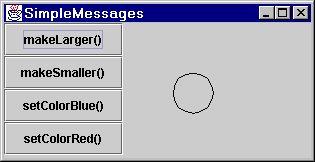| Introduction | Content | Apply | Reflect | Extend |
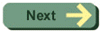 |
Extension Activity 3 – Compiling and running the SimpleMessagesapplication In this exercise you will compile the 3 Java source files that are needed to run the SimpleMessages application. You will then run the application. (1) create a new, empty directory (folder) on your computer’s hard disk called "Unit1Activity12". (2) copy into this directory the following files from the SimpleMessages application page: MyCircle.java DrawShapes.java (3) Compile these source files as follows with the "javac" Java compiler: javac MyCircle.java javac DrawShapes.java If you get any error messages after entering a "javac" command, look up the problem in either the FAQ list or the "Debugging Java Programs" list. (4) Examine the list of files in this directory (either by viewing a folder window, or the command line "dir" command). You should now have six files in your directory: MyCircle.java DrawShapes.java MyShape.class MyCircle.class DrawShapes.class (5) Run the class containing the "main()" method you wish to execute – in this case you need to run the "DrawShapes" compiled class file. java DrawShapes (6) The "SimpleMessages" application window should appear on screen as shown below.
|